Table of Contents
What is GCKey: Every thing to Know about Canada GCKey
In today’s digital age, online security and privacy are very important. For those interacting with the online Canadian government portal, GCKey provides a reliable and secure way to access various online services. This blog post will delve into what GCKey is, how GCKey works, its benefits, and how to get GCKey and use it effectively.
What is GCKey?
GCKey is a secure online authentication service that allows individuals to access a range of Canadian government services. It was developed by the Government of Canada to provide a standardized method for citizens and residents to interact with government programs and services without the need for multiple usernames and passwords.
Key Features of GCKey:
- Single Sign-On: Just with a single GCKey sign in, the users can access multiple government services on Canadian government site.
- Security: GCKey uses advanced encryption and security protocols to protect user data and ensure privacy.
- User-Friendly: The interface is designed to be simple and intuitive, making it easy for users to navigate.
How Does GCKey Work?
GCKey operates as an intermediary between users and various Canadian government services. When you log in to a service that requires GCKey, you will be directed to the GCKey login page. Here’s the step-by-step process of how GCKey works:
- Access the Service: Go to the website of the specific Canadian government service you wish to use.
- Select GCKey Login: Choose the option to log in with GCKey.
- Enter Credentials: You will be prompted to enter your GCKey username and password.
- Authentication: The system verifies your credentials. If successful, you will be redirected to the government service you intended to access.
- Session Management: You can now use the service. Your session will be securely managed, ensuring that your information remains confidential.
Benefits of Using GCKey
Enhanced Security
GCKey employs robust security measures, including:
- Two-Factor Authentication (2FA): Users can enhance their security by enabling a second verification step.
- Encryption: All data transmitted via GCKey is encrypted, protecting sensitive information from unauthorized access.
Convenience
With GCKey, you no longer need to remember multiple usernames and passwords for different government services. A single account simplifies the login process, saving time and reducing frustration.
Wide Range of Services
GCKey provides access to a multitude of government services, including:
- Immigration and citizenship applications(Canada Visa)
- Employment insurance
- Tax services
- Health services
- Social services
Accessibility
GCKey is designed to be user-friendly and accessible to all Canadians, including those with disabilities. The platform adheres to accessibility standards, ensuring that everyone can navigate and use the service efficiently.
How to Register for Canada GCKey?
Setting up your GCKey account is a straightforward process. Here’s how to get started:
Step 1: Visit the GCKey Website, Go to the official GCKey website here.
Step 2: Click on “Register”, Select the option to create a new GCKey account. This will direct you to the registration form.
Step 3: Create Your Username and Password
- Username: Choose a unique username that meets the site’s criteria.
- Password: Create a strong password that contains at least 12 characters, including uppercase letters, lowercase letters, numbers, and special characters.
Step 4: Answer Security Questions
You will be asked to select and answer security questions to help verify your identity in case you forget your login credentials.
Step 5: Accept Terms and Conditions
Read all the terms and conditions on the page and Accept the terms. Once completed, your account will be created.
Step 6: Log In
After registering, you can log in using your new GCKey username and password to access government services.
How to use GCKey: A Step-by-Step Guide?
Once you have registered, using GCKey is simple:
- Go to the Government Service Site: Navigate to the specific Canadian government service site you wish to access.
- Select GCKey Option: Look for the option to log in with GCKey.
- Enter Your Credentials: Input your username and password.
- Complete Any Additional Authentication: If prompted, complete any additional security steps, such as two-factor authentication.
- Access Services: Once logged in, you can begin using the government service you need.
GCKey Troubleshooting and Support
If you encounter issues while using GCKey, here are some common solutions:
- Forgot Password: Click on the “Forgot your password?” If you forget your password, linked on the login page and reset accordingly.
- Account Lockout: After several unsuccessful login attempts, your account may be locked. Follow the prompts to unlock it.
- Technical Support: For technical issues, you can access support options through the GCKey website or the specific government service site you are trying to access.
Conclusion
GCKey is an essential tool for anyone needing to access Canadian government services online. With its focus on security, convenience, and user accessibility, it simplifies the process of managing various government transactions. By understanding how to register and use GCKey, you can streamline your interactions with the Canadian government, allowing for a more efficient and stress-free experience. Whether you’re applying for immigration, accessing tax documents, or utilizing health services, GCKey is your key to a hassle-free digital experience with the Canadian government.


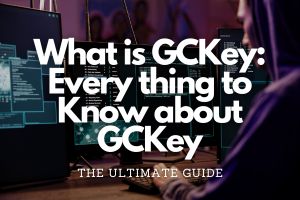

Comment (0)